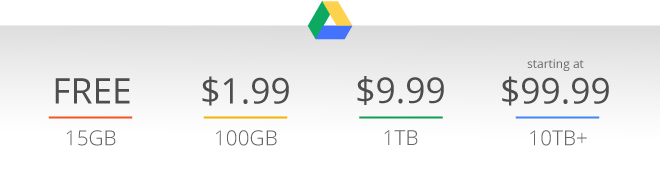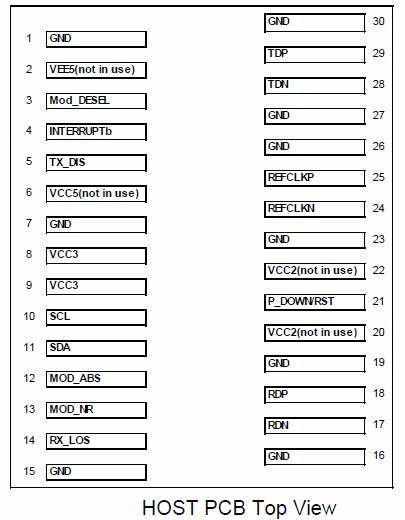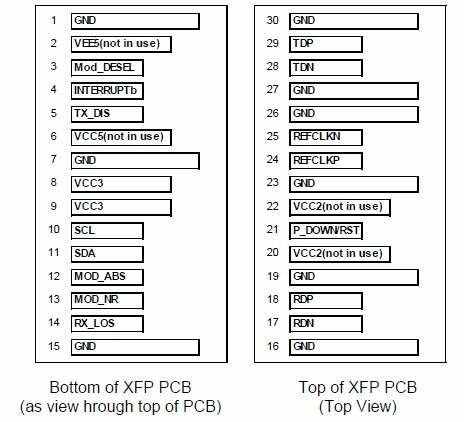Siremis
SIREMIS: Open Source Web Management Interface for SIP Routing Engines:
Latest release: v4.1.0, Marc 25, 2014
- screenshots: http://kb.asipto.com/siremis:install32x:screenshots
Demo of v2.0 (Same core framework is used in v2.1.0, v3.x.x and v4.x.x). Note that several admin components are disabled):
- web: http://demo.asipto.com/siremis20/
- username: guest
- password: guest
- screenshots: http://kb.asipto.com/siremis:install20:screenshots
Demo of v1.x:
- web: http://siremis.asipto.com/demo/
- username: admin
- password: admin
- screenshots: http://www.asipto.com/gallery/v/siremis/
Among features:
- provides system and database administration tools for Kamailio (OpenSER)
- subscriber, database aliases and speed dial management
- location table view (online phones ““ registrations)
- presence services management
- sip trace records view and search
- dispatcher (load balancing), prefix-domain translation and least cost routing (lcr) management
- access control lists (user groups) and permissions management
- accounting records and missed calls views
- manage call data records (generated from acc records)
- hash table, dial plan table and user preferences table management
- offline message storage, presence service and sip trace views
- communication with Kamailio (OpenSER) via MI UDP sockets
- communication with Kamailio (OpenSER) 3.x and SIP-Router.org via XMLRPC
- communication with FreeSWITCH via event socket
- create and display charts from statistic data stored by Kamailio (OpenSER)
- server load charts (used memory, SIP requests traffic, “¦)
- user location statistics charts
- accounting statistics charts
- accounting records summary
- SQL-based rating engine for billing CDRs
- SIP user own profile management
Internal design:
- developed using PHPOpenBiz Framework
- easy to install and extend
- developed on top of a framework: PHP/Web2.0/Ajax
- XML Metadata driven extensions
- Model-View-Controller (MVC) architecture
Roadmap:
- Addition of management for the other tables from Kamailio (OpenSER) database
- Inclusion of more view relations between tables in order to give a better navigation through the records
- Input validation