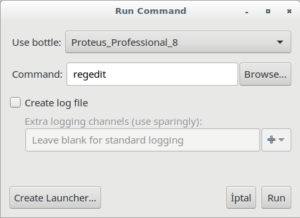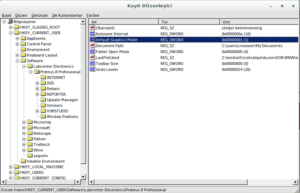linuxde açık port ve socket
linuxte açık portları ve socketleri öğrenmek istiyorsak, en temel uygulamamız netstat dan başka bir şeye gerek yok.
fcicek@fcicek-home:~$ sudo netstat -plnt Aktif internet bağlantıları (sadece sunucular) Proto Recv-Q Send-Q Local Address Foreign Address State PID/Program name tcp 0 0 0.0.0.0:22 0.0.0.0:* DİNLE 1298/sshd tcp 0 0 127.0.0.1:631 0.0.0.0:* DİNLE 3905/cupsd tcp 0 0 127.0.0.1:5432 0.0.0.0:* DİNLE 1525/postgres tcp 0 0 127.0.0.1:5433 0.0.0.0:* DİNLE 1508/postgres tcp 0 0 127.0.0.1:3306 0.0.0.0:* DİNLE 1436/mysqld tcp 0 0 0.0.0.0:5355 0.0.0.0:* DİNLE 1293/systemd-resolv tcp6 0 0 :::22 :::* DİNLE 1298/sshd tcp6 0 0 ::1:631 :::* DİNLE 3905/cupsd tcp6 0 0 :::5355 :::* DİNLE 1293/systemd-resolv tcp6 0 0 :::80 :::* DİNLE 1524/apache2
fcicek@fcicek-home:~$ netstat -lx Active UNIX domain sockets (sadece sunucular) Proto RefCnt Flags Type State I-Node Yol unix 2 [ ACC ] AKIŞ DİNLENİYOR 34197 /tmp/.ICE-unix/2505 unix 2 [ ACC ] AKIŞ DİNLENİYOR 28166 /run/user/125/bus unix 2 [ ACC ] AKIŞ DİNLENİYOR 34061 /run/user/1000/systemd/private unix 2 [ ACC ] AKIŞ DİNLENİYOR 34066 /run/user/1000/bus unix 2 [ ACC ] AKIŞ DİNLENİYOR 34196 @/tmp/.ICE-unix/2505 unix 2 [ ACC ] AKIŞ DİNLENİYOR 87786 /tmp/.org.chromium.Chromium.9o8hA2/SingletonSocket unix 2 [ ACC ] AKIŞ DİNLENİYOR 27553 @/tmp/.ICE-unix/1750