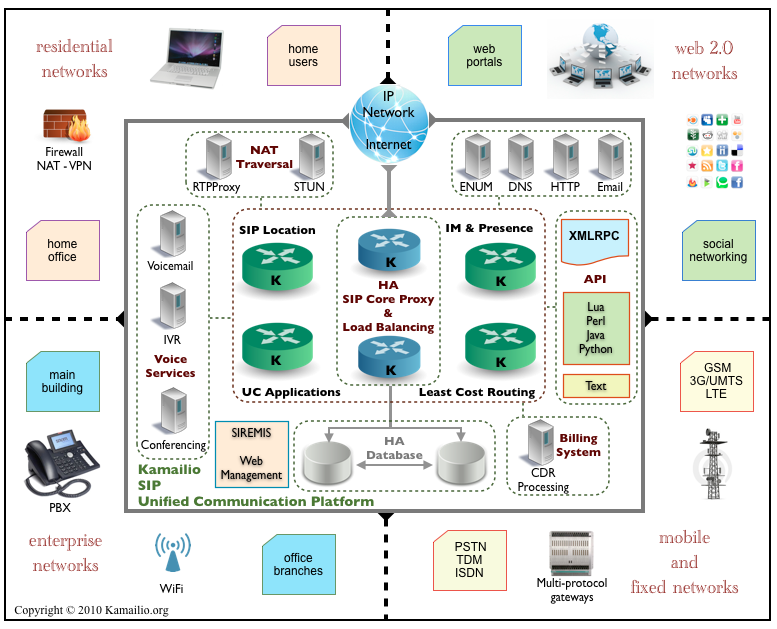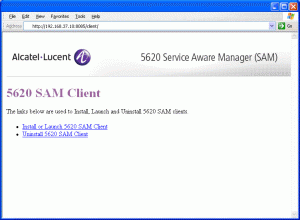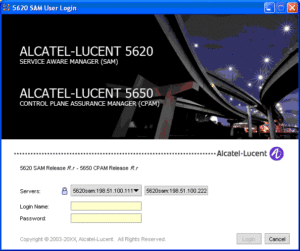Kamailio version 4.0 is a combined package of the former OpenSER and SIP Express Router servers. You can have now have access to all features of Kamailio and SIP Express Router (SER) in the same SIP server instance.
Combining its SIP core capabilities and extensible APIs, building VoIP and Unified Communication Platforms using Kamailio (K) is straightforward.
Some of the features that Kamailio ® offers:
- Robust and Performant SIP (RFC3261) Server flavours
- Registrar server
- Location server
- Proxy server
- SIP Application server
- Redirect server
- Flexibility
- small footprint ““ suitable for embedded devices ““ the binary file is small size, functionality can be stripped/added via modules
- plug&play module interface ““ ability to add new extensions, without touching the core, therefore assuring a great stability of core components
- modular architecture ““ core, internal libraries and module interface to extend the server’s functionality
- impressive extension repository ““ overall more than 150 modules are included in the Kamailio source tree
- SIP Routing Capabilities
- stateless and transactional stateful SIP Proxy processing
- serial and parallel forking
- NAT traversal support for SIP and RTP traffic
- load balancing with many distribution algorithms and failover support
- flexible least cost routing
- routing failover
- replication for High Availability (HA)
- Transport Layers
- support for communication via UDP, TCP, TLS and SCTP
- IPv4 and IPv6
- transport layer gatewaying (IPv4 to IPv6, UDP to TLS, a.s.o.)
- SCTP multi-homing and multi-streaming
- WebSocket for WebRTC
- Asynchronous Processing
- asynchronous TCP handling
- asynchronous SIP message processing
- asynchronous inter-process message queues communication system
- Secure Communication
- Digest SIP User authentication
- Authorization via ACL or group membership
- IP and Network authentication
- TLS support for SIP signaling
- transparent handling of SRTP for secure audio
- TLS domain name extension support
- authentication and authorization against database (MySQL, PostgreSQL, UnixODBC, BerkeleyDB, Oracle, text files), RADIUS and DIAMETER
- IP and DNS
- support for SRV and NAPTR DNS lookups
- SRV DNS failover
- DNSsec support
- ENUM support
- internal DNS caching system ““ avoid DNS blocking
- IP level Blacklists
- multi-homed and multi-domain support
- topology hiding ““ hide IP addresses in SIP headers to protect your network architecture
- Accounting
- event based accounting
- configurable accounting data details
- multi-leg call accounting
- storage to database, Radius or Diameter
- prepaid engine
- Configuration File
- scripting language for configurations file. With a syntax similar to scripting languages, the configuration offers a powerful and flexible way to deploy custom SIP services.
- pseudo-variables to access and manage parts of the SIP messages and attributes specific to users and server
- transformations to modify existing pseudo-variables, accessing only the wanted parts of the information
- over 1000 parameters, variables and functions exported to config file
- runtime update framework ““ to avoid restarting the SIP server when needing to change the config parameters
- External Interaction via
- text-based management interface via FIFO file, udp, xmlrpc and unix sockets
- RPC control interface ““ via XMLRPC, UDP or TCP
- Rich Communication Services
- SIP SIMPLE Presence Server (rich presence)
- Presence User Agent
- XCAP client capabilities
- Embedded XCAP Server
- Presence DialogInfo support ““ SLA/BLA
- Instant Messaging
- Embedded MSRP relay
- Monitoring and Troubleshooting
- SNMP ““ interface to Simple Network Management Protocol
- config file step-by-step debugger
- remote control via XMLRPC
- internal statistics exported via RPC and SNMP
- flexible debug and error message logging system ““ log custom messages including any header or pseudo-variable and parts of SIP message structure.
- Extensibility APIs
- Perl Programming Interface ““ embed your extensions written in Perl
- Java SIP Servlet Application Interface ““ write Java SIP Servlets to extent your VoIP services and integrate with web services
- Lua Programming Interface
- Managed Code (C#) Programming Interface
- Python Programming Interface
- Java Programming Interface
- Multiple Database Backends
- (MySQL, PostgreSQL, SQLite, UnixODBC, BerkeleyDB, Oracle, text files) and other database types which have unixodbc drivers
- connections pool
- different backends can be used at same time (e.g., accounting to Oracle and authorization against MySQL)
- connectors for Memcached, Redis and Cassandra no-SQL backends
- Interconnectivity
- straightforward interconnection with PSTN gateways
- gateway to sms or xmpp and other IM services
- interoperability with SIP enabled devices and applications such as SIP phones (Snom, Cisco, etc.), Media Servers (Asterisk, FreeSwitch, etc.)
- IMS
- diameter support and authentication
- I-CSCF, P-CSCF, S-CSCF
- charging, QOS, ISC
- Miscellaneous
- CPL ““ Call Processing Language (RFC3880)
- Internal generic caching system
- Memcached connector
- Redis NoSQL database connector
- CLI ““ kamctl and sercmd
- Web Management Interface: Siremis
- SIP-T and SIP-I
- music on hold queue
- message body compression/decompression (gzip-deflate)
- Extensive documentation for both administrators and developers
Scalability:
- Kamailio can run on embedded systems, with limited resources ““ the performances can be up to hundreds of call setups per second
- used as load balancer in stateless mode, Kamailio can handle over 5000 call setups per second
- on systems with 4GB memory, Kamailio can serve a population over 300 000 online subscribers
- system can easily scale by adding more Kamailio servers
- Kamailio can be used in geographic distributed VoIP platforms
- Kamailio least-cost-routing scales up to millions of routing rules
- straightforward failover and redundancy