huawei ağ ekipmanlarında basit ospf uygulaması
ospf detaylarına girmeden huawei ağ ekipmanlarında ospf nasıl kullanabiliriz ve kontrol edebiliriz aşağıdaki örnek topolojide incelemeye çalışalım.
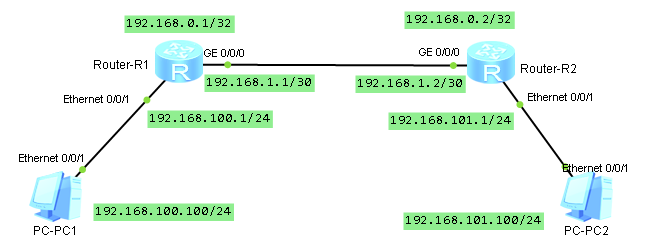
yönlendiriciler üzerine öncelikle arayüz iplerini girelim
sysname R1
router id 192.168.0.1
interface Ethernet0/0/1
ip address 192.168.100.1 255.255.255.0
interface GigabitEthernet0/0/0
ip address 192.168.1.1 255.255.255.252
interface LoopBack0
ip address 192.168.0.1 255.255.255.255sysname R2
router id 192.168.0.2
interface Ethernet0/0/1
ip address 192.168.101.1 255.255.255.0
interface GigabitEthernet0/0/0
ip address 192.168.1.2 255.255.255.252
interface LoopBack0
ip address 192.168.0.2 255.255.255.255arayüzlerin durumunu kontrol edelim
<R1>display ip interface brief
*down: administratively down
!down: FIB overload down
^down: standby
(l): loopback
(s): spoofing
(d): Dampening Suppressed
The number of interface that is UP in Physical is 4
The number of interface that is DOWN in Physical is 8
The number of interface that is UP in Protocol is 4
The number of interface that is DOWN in Protocol is 8
Interface IP Address/Mask Physical Protocol
Ethernet0/0/0 unassigned down down
Ethernet0/0/1 192.168.100.1/24 up up
GigabitEthernet0/0/0 192.168.1.1/30 up up
GigabitEthernet0/0/1 unassigned down down
GigabitEthernet0/0/2 unassigned down down
GigabitEthernet0/0/3 unassigned down down
LoopBack0 192.168.0.1/32 up up(s)
NULL0 unassigned up up(s)
Serial0/0/0 unassigned down down
Serial0/0/1 unassigned down down
Serial0/0/2 unassigned down down
Serial0/0/3 unassigned down down tüm arayüzlerimiz aktif durumda. yönlendirme tablolarını da kontrol edelim
<R1>display ip routing-table
Route Flags: R - relay, D - download to fib
------------------------------------------------------------------------------
Routing Tables: Public
Destinations : 7 Routes : 7
Destination/Mask Proto Pre Cost Flags NextHop Interface
127.0.0.0/8 Direct 0 0 D 127.0.0.1 InLoopBack0
127.0.0.1/32 Direct 0 0 D 127.0.0.1 InLoopBack0
192.168.0.1/32 Direct 0 0 D 127.0.0.1 LoopBack0
192.168.1.0/30 Direct 0 0 D 192.168.1.1 GigabitEthernet0/0/0
192.168.1.1/32 Direct 0 0 D 127.0.0.1 GigabitEthernet0/0/0
192.168.100.0/24 Direct 0 0 D 192.168.100.1 Ethernet0/0/1
192.168.100.1/32 Direct 0 0 D 127.0.0.1 Ethernet0/0/1
R1 üzerinde görüleceği üzere pc1 den pc2 ye ulaşmak istersek R1 üzerinden gerekli yönlendirme yapılamayacaktır. bu yönlendirme işlemini ospf ile yapmaya çalışalım..
R1 üzerine area 0 oluşturalım ve cihaz üzerindeki tüm networkleri ekleyelim
[R1]ospf 1 router-id 192.168.0.1
[R1-ospf-1]area 0
[R1-ospf-1-area-0.0.0.0]network 192.168.100.0 0.0.0.255
[R1-ospf-1-area-0.0.0.0]network 192.168.1.0 0.0.0.3
[R1-ospf-1-area-0.0.0.0]network 192.168.0.1 0.0.0.0r1 üzerinde ospf için gerekli ayarları yaptıktan sonra gerekli kontrolleri sağlayalım.
[R1]display ospf lsdb
OSPF Process 1 with Router ID 192.168.0.1
Link State Database
Area: 0.0.0.0
Type LinkState ID AdvRouter Age Len Sequence Metric
Router 192.168.0.1 192.168.0.1 440 60 80000005 1<R1>display ospf nexthop
OSPF Process 1 with Router ID 192.168.0.1
Routing Nexthop information
Next hops:
Address Type Refcount IntfAddr Intf Name
----------------------------------------------------------------
192.168.100.1 Local 1 192.168.100.1 Ethernet0/0/1
192.168.1.1 Local 1 192.168.1.1 GigabitEthernet0/0/0
192.168.0.1 Local 1 192.168.0.1 LoopBack0 <R1>display ospf routing
OSPF Process 1 with Router ID 192.168.0.1
Routing Tables
Routing for Network
Destination Cost Type NextHop AdvRouter Area
192.168.0.1/32 0 Stub 192.168.0.1 192.168.0.1 0.0.0.0
192.168.1.0/30 1 Stub 192.168.1.1 192.168.0.1 0.0.0.0
192.168.100.0/24 1 Stub 192.168.100.1 192.168.0.1 0.0.0.0
Total Nets: 3
Intra Area: 3 Inter Area: 0 ASE: 0 NSSA: 0 [R1]display ip routing-table
Route Flags: R - relay, D - download to fib
------------------------------------------------------------------------------
Routing Tables: Public
Destinations : 7 Routes : 7
Destination/Mask Proto Pre Cost Flags NextHop Interface
127.0.0.0/8 Direct 0 0 D 127.0.0.1 InLoopBack0
127.0.0.1/32 Direct 0 0 D 127.0.0.1 InLoopBack0
192.168.0.1/32 Direct 0 0 D 127.0.0.1 LoopBack0
192.168.1.0/30 Direct 0 0 D 192.168.1.1 GigabitEthernet0/0/0
192.168.1.1/32 Direct 0 0 D 127.0.0.1 GigabitEthernet0/0/0
192.168.100.0/24 Direct 0 0 D 192.168.100.1 Ethernet0/0/1
192.168.100.1/32 Direct 0 0 D 127.0.0.1 Ethernet0/0/1şimdi R2 üzefinde ospf konfigürasyonu yapmaya başlayalım. ilk önce area 0 oluşturalım ve R1 arayünün ip networke ekleyelim ve değişimleri gözlemleyelim
<R1>display ospf lsdb
OSPF Process 1 with Router ID 192.168.0.1
Link State Database
Area: 0.0.0.0
Type LinkState ID AdvRouter Age Len Sequence Metric
Router 192.168.0.2 192.168.0.2 35 36 80000003 1
Router 192.168.0.1 192.168.0.1 31 60 80000009 1
Network 192.168.1.1 192.168.0.1 31 32 80000002 0<R1>display ospf routing
OSPF Process 1 with Router ID 192.168.0.1
Routing Tables
Routing for Network
Destination Cost Type NextHop AdvRouter Area
192.168.0.1/32 0 Stub 192.168.0.1 192.168.0.1 0.0.0.0
192.168.1.0/30 1 Transit 192.168.1.1 192.168.0.1 0.0.0.0
192.168.100.0/24 1 Stub 192.168.100.1 192.168.0.1 0.0.0.0
Total Nets: 3
Intra Area: 3 Inter Area: 0 ASE: 0 NSSA: 0 <R1>display ospf nexthop
OSPF Process 1 with Router ID 192.168.0.1
Routing Nexthop information
Next hops:
Address Type Refcount IntfAddr Intf Name
----------------------------------------------------------------
192.168.100.1 Local 1 192.168.100.1 Ethernet0/0/1
192.168.1.1 Local 1 192.168.1.1 GigabitEthernet0/0/0
192.168.0.1 Local 1 192.168.0.1 LoopBack0 <R1>display ip routing-table
Route Flags: R - relay, D - download to fib
------------------------------------------------------------------------------
Routing Tables: Public
Destinations : 7 Routes : 7
Destination/Mask Proto Pre Cost Flags NextHop Interface
127.0.0.0/8 Direct 0 0 D 127.0.0.1 InLoopBack0
127.0.0.1/32 Direct 0 0 D 127.0.0.1 InLoopBack0
192.168.0.1/32 Direct 0 0 D 127.0.0.1 LoopBack0
192.168.1.0/30 Direct 0 0 D 192.168.1.1 GigabitEthernet0/0/0
192.168.1.1/32 Direct 0 0 D 127.0.0.1 GigabitEthernet0/0/0
192.168.100.0/24 Direct 0 0 D 192.168.100.1 Ethernet0/0/1
192.168.100.1/32 Direct 0 0 D 127.0.0.1 Ethernet0/0/1R2 için diğer networkleride ekleyelim. yönlendirme tabloları , lsdb vb deki değişimleri gözlemleyelim.
ospf 1 router-id 192.168.0.2
area 0.0.0.0
network 192.168.1.0 0.0.0.3
network 192.168.0.2 0.0.0.0
network 192.168.101.0 0.0.0.255tüm networkleri r2 üzerinde tamamladıktan sonra yönlendirme tablosunu kontrol ederek pc1 den pc2 ye erişimi kontrol edelim.
<R1>display ospf routing
OSPF Process 1 with Router ID 192.168.0.1
Routing Tables
Routing for Network
Destination Cost Type NextHop AdvRouter Area
192.168.0.1/32 0 Stub 192.168.0.1 192.168.0.1 0.0.0.0
192.168.1.0/30 1 Transit 192.168.1.1 192.168.0.1 0.0.0.0
192.168.100.0/24 1 Stub 192.168.100.1 192.168.0.1 0.0.0.0
192.168.0.2/32 1 Stub 192.168.1.2 192.168.0.2 0.0.0.0
192.168.101.0/24 2 Stub 192.168.1.2 192.168.0.2 0.0.0.0
Total Nets: 5
Intra Area: 5 Inter Area: 0 ASE: 0 NSSA: 0
PC>ping 192.168.101.1
Ping 192.168.101.1: 32 data bytes, Press Ctrl_C to break
From 192.168.101.1: bytes=32 seq=1 ttl=254 time=62 ms
From 192.168.101.1: bytes=32 seq=2 ttl=254 time=94 ms
From 192.168.101.1: bytes=32 seq=3 ttl=254 time=78 ms
From 192.168.101.1: bytes=32 seq=4 ttl=254 time=78 ms
From 192.168.101.1: bytes=32 seq=5 ttl=254 time=47 ms
--- 192.168.101.1 ping statistics ---
5 packet(s) transmitted
5 packet(s) received
0.00% packet loss
round-trip min/avg/max = 47/71/94 ms