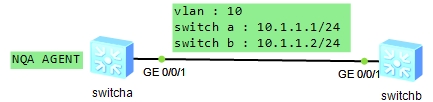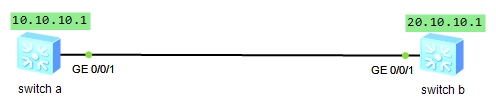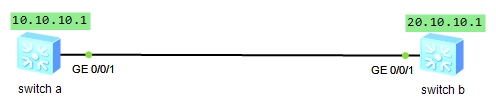
huawei serisi switchlerde basit lldp konfigürasyonu nasıl yapılır. incelemeye çalışalım.
[switch_a]display lldp local
Error: Global LLDP is not enabled.
bu bize lldp nin globalde aktif edilmesi gerektiğini söylüyor.
[switch_a]lldp enable
Info: Global LLDP is enabled successfully.
display lldp local komutunu tekrar çalıştıralım..
[switch_a]display lldp local
System information
--------------------------------------------------------------------------
Chassis type :macAddress
Chassis ID :4c1f-cc60-60d8
System name :switch_a
System description :S5700-28C-HI
Huawei Versatile Routing Platform Software
VRP (R) software,Version 3.30 (S5700 V200R001C00)
Copyright (C) 2007 Huawei Technologies Co., Ltd.
System capabilities supported :bridge
System capabilities enabled :bridge
LLDP Up time :2014/7/6 20:0:17
MED system information
--------------------------------------------------------------------------
Device class :Network Connectivity
(MED inventory information of master board)
HardwareRev :VER B
FirmwareRev :NA
SoftwareRev :Version 3.30 V200R001C00
SerialNum :NA
Manufacturer name :HUAWEI TECH CO., LTD
Model name :NA
Asset tracking identifier :NA
System configuration
--------------------------------------------------------------------------
LLDP Status :enabled (default is disabled)
LLDP Message Tx Interval :30 (default is 30s)
LLDP Message Tx Hold Multiplier :4 (default is 4)
LLDP Refresh Delay :2 (default is 2s)
LLDP Tx Delay :2 (default is 2s)
LLDP Notification Interval :5 (default is 5s)
LLDP Notification Enable :enabled (default is disabled)
Management Address :
Remote Table Statistics:
--------------------------------------------------------------------------
Remote Table Last Change Time :0 days, 0 hours, 0 minutes, 0 seconds
Remote Neighbors Added :0
Remote Neighbors Deleted :0
Remote Neighbors Dropped :0
Remote Neighbors Aged :0
Total Neighbors :0
Port information:
--------------------------------------------------------------------------
Interface GigabitEthernet0/0/1:
LLDP Enable Status :enabled (default is disabled)
Total Neighbors :0
Port ID subtype :interfaceName
Port ID :GigabitEthernet0/0/1
Port description :
şeklinde devam eden bize bir çıktı verecektir. bundan sonra lldp management adresinin eklenmesi ve uplinke ait port tanımlarının yapılması gerekli. burada temel olarak loopback0 ile aynı yaparız.
[switch_a]lldp management-address 10.10.10.1
Error: The IP Address does not exist.
[switch_a]interface LoopBack0
[switch_a-LoopBack0]ip address 10.10.10.1 255.255.255.255
[switch_a]lldp management-address 10.10.10.1
Info: Setting management address successfully.
[switch_a]interface GigabitEthernet 0/0/1
[switch_a-GigabitEthernet0/0/1]bpdu enable
[switch_a-GigabitEthernet0/0/1]q
bundan sonra lldp local komutunu çıktısını incelersek management ip artık yer aldığı görülecektir.
[switch_a]display lldp local
System information
--------------------------------------------------------------------------
Chassis type :macAddress
Chassis ID :4c1f-cc60-60d8
System name :switch_a
System description :S5700-28C-HI
Huawei Versatile Routing Platform Software
VRP (R) software,Version 3.30 (S5700 V200R001C00)
Copyright (C) 2007 Huawei Technologies Co., Ltd.
System capabilities supported :bridge
System capabilities enabled :bridge
LLDP Up time :2014/7/6 20:0:17
MED system information
--------------------------------------------------------------------------
Device class :Network Connectivity
(MED inventory information of master board)
HardwareRev :VER B
FirmwareRev :NA
SoftwareRev :Version 3.30 V200R001C00
SerialNum :NA
Manufacturer name :HUAWEI TECH CO., LTD
Model name :NA
Asset tracking identifier :NA
System configuration
--------------------------------------------------------------------------
LLDP Status :enabled (default is disabled)
LLDP Message Tx Interval :30 (default is 30s)
LLDP Message Tx Hold Multiplier :4 (default is 4)
LLDP Refresh Delay :2 (default is 2s)
LLDP Tx Delay :2 (default is 2s)
LLDP Notification Interval :5 (default is 5s)
LLDP Notification Enable :enabled (default is disabled)
Management Address :IP: 10.10.10.1
Remote Table Statistics:
--------------------------------------------------------------------------
Remote Table Last Change Time :0 days, 0 hours, 0 minutes, 0 seconds
Remote Neighbors Added :0
Remote Neighbors Deleted :0
Remote Neighbors Dropped :0
Remote Neighbors Aged :0
Total Neighbors :0
Port information:
--------------------------------------------------------------------------
lokal kısım ile ilgili yapacaklarımız bitti. uzak uç ile ilgili bilgilere bakalım.. bunun için lldp neighbor komutunu kullanıyoruz. aşagıdaki çıktıdan görüldüğü üzere interfacelerde herhangi bir cihaz alğılanmamış durumda.
[switch_a]display lldp neighbor
GigabitEthernet0/0/1 has 0 neighbors
GigabitEthernet0/0/2 has 0 neighbors
GigabitEthernet0/0/3 has 0 neighbors
GigabitEthernet0/0/4 has 0 neighbors
GigabitEthernet0/0/5 has 0 neighbors
uç cihaz konfigürasyonlarınıda yaptıktan sonra tekrar bakacak olursak interface karşı uca ati bilgilerin geldiği görülecektir.
[switch_a]display lldp neighbor
GigabitEthernet0/0/1 has 1 neighbors:
Neighbor index : 1
Chassis type :macAddress
Chassis ID :4c1f-cccc-3a18
Port ID type :interfaceName
Port ID :GigabitEthernet0/0/1
Port description :NA
System name :switch_b
System description :S5700-28C-HI
Huawei Versatile Routing Platform Software
VRP (R) software,Version 3.30 (S5700 V200R001C00)
Copyright (C) 2007 Huawei Technologies Co., Ltd.
System capabilities supported :bridge
System capabilities enabled :bridge
Management address type :ipV4
Management address : 20.10.10.1
Expired time :112s
Port VLAN ID(PVID) :1
VLAN name of VLAN 1: VLAN1
Protocol identity :STP STP LACP EthOAM CFM
Auto-negotiation supported :No
Auto-negotiation enabled :No
OperMau :speed(0)/duplex(Half)
Power port class :PD
PSE power supported :No
PSE power enabled :No
PSE pairs control ability:No
Power pairs :Unknown
Port power classification:Unknown
Link aggregation supported:Yes
Link aggregation enabled :No
Aggregation port ID :0
Maximum frame Size :9216
EEE support :No
Transmit Tw :0
Receive Tw :0
Fallback Receive Tw :0
Echo Transmit Tw :0
Echo Receive Tw :0
MED Device information
Device class :Network Connectivity
HardwareRev :VER B
FirmwareRev :NA
SoftwareRev :Version 3.30 V200R001C00
SerialNum :NA
Manufacturer name :HUAWEI TECH CO., LTD
Model name :NA
Asset tracking identifier :NA
Media policy type :Voice
Unknown Policy :Defined
VLAN tagged :Yes
Media policy VlanID :0
Media policy L2 priority :5
Media policy Dscp :46
Power Type :Unknown
PoE PSE power source :Unknown
Port PSE Priority :Unknown
Port Available power value:2
GigabitEthernet0/0/2 has 0 neighbors
GigabitEthernet0/0/3 has 0 neighbors
GigabitEthernet0/0/4 has 0 neighbors
GigabitEthernet0/0/5 has 0 neighbors