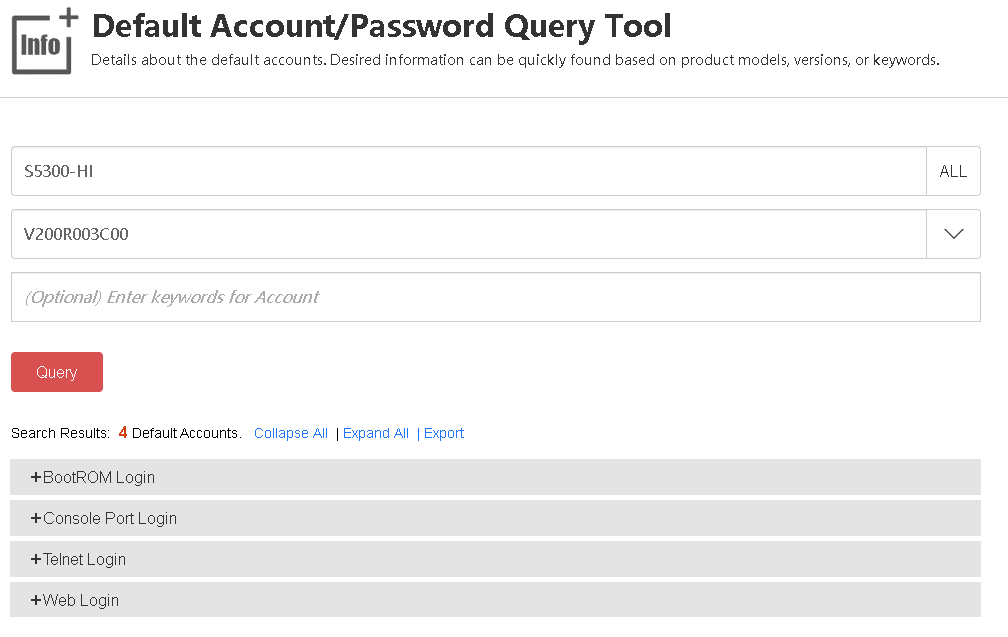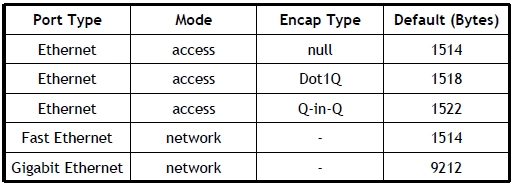huawei cihazlarda cli da “display this” komutu ile bulunduğunuz dizindeki mevcut konfigürasyonu görebilirsiniz. ancak default olarak yapılandırılmış konfigürasyon mevcuttur. bunu görmek için display this” komutuna include-default parametresi ilave edilerek kullanılabilir.
aşağıdaki örnekte bir interfacedeki default konfigürasyon görülmektedir.
[ferhatcicek-Ethernet0/0/1]display this include-default
#
interface Ethernet0/0/1
portswitch
undo shutdown
enable snmp trap updown
undo set flow-stat interval
undo qinq vlan-translation enable
undo mac-address learning disable
port priority 0
port link-type hybrid
port hybrid pvid vlan 1
port hybrid untagged vlan 1
qinq protocol 8100
undo loopback-detect enable
stp enable
undo stp config-digest-snoop
undo stp no-agreement-check
undo stp root-protection
undo stp loop-protection
stp transmit-limit 147
stp point-to-point auto
stp compliance auto
stp instance 0 port priority 128
undo port mux-vlan enable
undo mac-vlan enable
undo ip-subnet-vlan enable
undo rmon-statistics
undo smart-link flush receive
undo smart-link vll-notify enable
undo ntdp enable
undo ndp enable
bpdu enable
undo portal local-server enable
undo dot1x enable
dot1x max-user 256
dot1x port-control auto
dot1x port-method mac
undo dot1x reauthenticate
undo authentication critical eapol-success
authentication max-reauth-req 20
undo mac-authen
mac-authen max-user 256
mac-authen reauthenticate
undo authentication open
undo port-auto-sleep enable
undo port-security enable
undo qinq vlan-translation miss-drop
undo port discard tagged-packet
mac-learning priority 0
undo mac-address flapping trigger error-down
undo mac-address flapping trigger quit-vlan
jumboframe enable 9216
undo set flow-statistics include-interframe
trap-threshold input-rate 100 resume-rate 100
trap-threshold output-rate 100 resume-rate 100
log-threshold input-rate 100 resume-rate 100
log-threshold output-rate 100 resume-rate 100
trap-threshold error-statistics 3 interval 10
carrier up-hold-time 2000
carrier down-hold-time 0
undo port link-flap protection enable
qos wrr
qos queue 0 wrr weight 1
qos queue 1 wrr weight 1
qos queue 2 wrr weight 1
qos queue 3 wrr weight 1
qos queue 4 wrr weight 1
qos queue 5 wrr weight 1
qos queue 6 wrr weight 1
qos queue 7 wrr weight 1
trust 8021p outer
undo dei enable
qos phb marking enable
undo arp anti-attack rate-limit enable
undo arp-miss anti-attack rate-limit enable
undo arp anti-attack check user-bind enable
undo ip source check user-bind enable
unicast-suppression 100
multicast-suppression 100
broadcast-suppression 100
storm-control interval 5
port type nni
undo nd snooping enable
undo nd snooping trusted
undo dhcpv6 remote-id insert enable
undo dhcpv6 remote-id rebuild enable