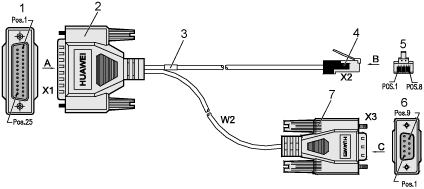huawei ağ cihazlarındaki CLI bir çok ağ cihazı üreticisinin cli na benzemektedir. huawei de temel izleme komutu display komutudur. bu komutu bildikten sonra ağ cihazları tecrübeniz var bir çok ihiyacınız olan veriyi çabucak bulabilirsiniz.
ağ arayüzleri hakkında bilgi alabilmek için
<huawei_test_system>display interface
komutunu kullanabiliriz. arayüzler üzerindeki trafikleri daha derli toplu şekild görmek için ise
<huawei_test_system>display interface brief
çıktısını alabiliriz. test bir sistemde bu komut çalıştırıldığında aşagıdaki çıktı alınmıştır.
display interface brief
PHY: Physical
*down: administratively down
^down: standby
(l): loopback
(s): spoofing
(b): BFD down
(e): EFM down
(d): Dampening Suppressed
InUti/OutUti: input utility/output utility
Interface PHY Protocol InUti OutUti inErrors outErrors
Aux0/0/1 down down 0% 0% 0 0
GigabitEthernet0/0/0 down down 0% 0% 0 0
GigabitEthernet1/0/0 up up 12% 2.63% 182 0
GigabitEthernet1/0/1 up up 0.40% 2.20% 0 0
GigabitEthernet1/0/2 up down 0.89% 3.77% 884 0
GigabitEthernet1/0/2.5 up up 0.89% 3.78% 0 0
GigabitEthernet1/0/2.4091 up up 0% 0% 0 0
GigabitEthernet1/0/3 up down 0.13% 0.71% 0 0
GigabitEthernet1/0/3.4 up up 0.12% 0.69% 0 0
GigabitEthernet1/0/3.4092 up up 0.01% 0.01% 0 0
GigabitEthernet1/0/4 up down 0.01% 0.01% 0 0
GigabitEthernet1/0/4.99 up up 0.01% 0% 0 0
GigabitEthernet1/0/4.102 up up 0.01% 0.01% 0 0
GigabitEthernet1/0/5 up down 0% 0% 0 0
GigabitEthernet1/0/5.7 up up 0% 0% 0 0
GigabitEthernet1/0/5.4000 up up 0% 0% 0 0
GigabitEthernet1/0/6 up down 0.01% 0% 0 0
GigabitEthernet1/0/6.4 up up 0% 0% 0 0
GigabitEthernet1/0/6.4092 up up 0% 0% 0 0
GigabitEthernet1/0/7 down down 0% 0% 0 0
GigabitEthernet1/0/8 up down 0.03% 0.23% 0 0
GigabitEthernet1/0/8.4 up up 0.03% 0.24% 0 0
GigabitEthernet1/0/8.4092 up up 0.01% 0.01% 0 0
GigabitEthernet1/0/9 down down 0% 0% 0 0
GigabitEthernet1/0/10 down down 0% 0% 0 0
GigabitEthernet1/0/11 down down 0% 0% 0 0
GigabitEthernet1/1/0 down down 0% 0% 0 0
GigabitEthernet1/1/1 up down 0.01% 0% 0 0
GigabitEthernet1/1/1.4 up up 0% 0% 0 0
GigabitEthernet1/1/1.4092 up up 0% 0% 0 0
GigabitEthernet1/1/2 up down 0.01% 0% 0 0
GigabitEthernet1/1/2.4 up up 0% 0% 0 0
GigabitEthernet1/1/2.4092 up up 0% 0% 0 0
GigabitEthernet1/1/3 up down 0.11% 0.40% 0 0
GigabitEthernet1/1/3.4 up up 0.11% 0.33% 0 0
GigabitEthernet1/1/3.4092 up up 0% 0% 0 0
GigabitEthernet1/1/4 up down 0.01% 0% 0 0
GigabitEthernet1/1/4.4 up up 0% 0% 0 0
GigabitEthernet1/1/4.4092 up up 0% 0% 0 0
GigabitEthernet1/1/5 up down 0.01% 0% 0 0
GigabitEthernet1/1/5.4 up up 0% 0% 0 0
GigabitEthernet1/1/5.4092 up up 0% 0% 0 0
GigabitEthernet1/1/6 up down 0.01% 0% 0 0
GigabitEthernet1/1/6.4 up up 0% 0% 0 0
GigabitEthernet1/1/6.4092 up up 0% 0% 0 0
GigabitEthernet1/1/7 down down 0% 0% 0 0
GigabitEthernet1/1/8 down down 0% 0% 0 0
GigabitEthernet1/1/9 down down 0% 0% 0 0
GigabitEthernet1/1/10 down down 0% 0% 0 0
GigabitEthernet1/1/11 down down 0% 0% 0 0
GigabitEthernet2/0/0 up up 0.01% 0.01% 0 0
GigabitEthernet2/0/1 up down 0.05% 0.14% 0 0
GigabitEthernet2/0/1.4 up up 0.05% 0.14% 0 0
GigabitEthernet2/0/1.4092 up up 0% 0% 0 0
GigabitEthernet2/0/2 up down 0.45% 2.25% 0 0
GigabitEthernet2/0/2.7 up up 0.46% 2.35% 0 0
GigabitEthernet2/0/2.4000 up up 0.01% 0.01% 0 0
GigabitEthernet2/0/3 up down 0.01% 0.01% 0 0
GigabitEthernet2/0/3.99 up up 0% 0% 0 0
GigabitEthernet2/0/3.102 up up 0.01% 0.01% 0 0
GigabitEthernet2/0/4 up up 0.01% 0.01% 0 0
GigabitEthernet2/0/5 up down 0.01% 0% 0 0
GigabitEthernet2/0/5.4 up up 0% 0% 0 0
GigabitEthernet2/0/5.4092 up up 0% 0% 0 0
GigabitEthernet2/0/6 up down 0.22% 1.67% 0 0
GigabitEthernet2/0/6.4 up up 0.20% 1.69% 0 0
GigabitEthernet2/0/6.4092 up up 0% 0% 0 0
GigabitEthernet2/0/7 up down 0.01% 0% 0 0
GigabitEthernet2/0/7.4 up up 0% 0% 0 0
GigabitEthernet2/0/7.4092 up up 0% 0% 0 0
GigabitEthernet2/0/8 up down 0.23% 1.00% 0 0
GigabitEthernet2/0/8.4 up up 0.22% 1.09% 0 0
GigabitEthernet2/0/8.4092 up up 0% 0% 0 0
GigabitEthernet2/0/9 down down 0% 0% 0 0
GigabitEthernet2/0/9.4 down down 0% 0% 0 0
GigabitEthernet2/0/9.4092 down down 0% 0% 0 0
GigabitEthernet2/0/10 *down down 0% 0% 0 0
GigabitEthernet2/0/11 down down 0% 0% 0 0
GigabitEthernet2/0/11.201 down down 0% 0% 0 0
LoopBack0 up up(s) 0% 0% 0 0
NULL0 up up(s) 0% 0% 0 0
şimdi yukarıdaki çıktıyı yorumlayalım..
Interface – bu sütun arayüz bilgisinin ve arayüzde tanımlı devrelerin gösterildiği sütundur.
GigabitEthernet2/0/3 fiziksel olarak 2. slottaki LPU kartı üzerindeki 1. FPIC kartının 3. slotuna denk gelen gigabit arayüzü göstermektedir.
GigabitEthernet2/0/3.99 ise 2/0/3 üzerindeki 99 vlan ile tanımlı devreyi temsil etmektedir.
PHY – arayüzün akitifliği konusunda bilgi verir. Bağlı olduğu sistem tarafından sinyal aldığı zaman up olmaktadır.
Protocol – arayüz üzerine kurulan devrenin durumu hakkında bilgi verir.
InUti / OutUti – arayüz üzerindeki giren ve çıkan tırafiği göstermektedir. yukarıdaki çıktıdan 1/0/0 arayüzünü yorumlayalım
GigabitEthernet1/0/0 up up 12% 2.63% 182 0
arayüzümüz gigabit olduğu için InUti =12 * 1000 / 100 = 120 Mbit , OutUti =2.63 * 1000 / 100 = 26.3 Mbit lik bir trafiğe denk gelmektedir.
inErrors / outErrors – arayüz üzerinde meydana gelen trafik hatalarını göstermektedir.
GigabitEthernet1/0/0 up up 12% 2.63% 182 0
satırı bize 182 adet hata olduğunu göstermektedir.
Bu kadar trafik bilgisi bize yetmiyorsa arayüz üzerindeki trafik değerlerini 10 sn lik aralıklarla izleyebiliriz.
[huawei_test_system]display interface-statistics GigabitEthernet 1/0/0
Display statistics of the interface at the interval of 10 seconds for up to 5 times. Press Ctrl + C to stop.
0 seconds left/
Times 1
Interface : GigabitEthernet1/0/0
-------------------------------------------------------------------------
Input rate : 121908509 bits/sec, 14109 packets/sec
Output rate : 25243415 bits/sec, 10979 packets/sec
Input : 15478579882909 bytes, 13447620123 packets
Output : 2287372919683 bytes, 9890749782 packets
Input error : 182 packets
Output error : 0 packets
Input bandwidth utilization : 12.39%
Output bandwidth utilization : 2.70%
0 seconds left\
Times 2
Interface : GigabitEthernet1/0/0
-------------------------------------------------------------------------
Input rate : 120529396 bits/sec, 13779 packets/sec
Output rate : 24543023 bits/sec, 10749 packets/sec
Input : 15478730544654 bytes, 13447757922 packets
Output : 2287403598462 bytes, 9890857277 packets
Input error : 182 packets
Output error : 0 packets
Input bandwidth utilization : 12.27%
Output bandwidth utilization : 2.63%
7 seconds left|
yukarıdan görüldüğü üzere 1/0/0 arayüzüne ait trafik sonuçları her 10 saniyede bir ekrana gelmektedir. bu şekilde arayüz üzerindeki veri alışverişini takip edebiliriz.